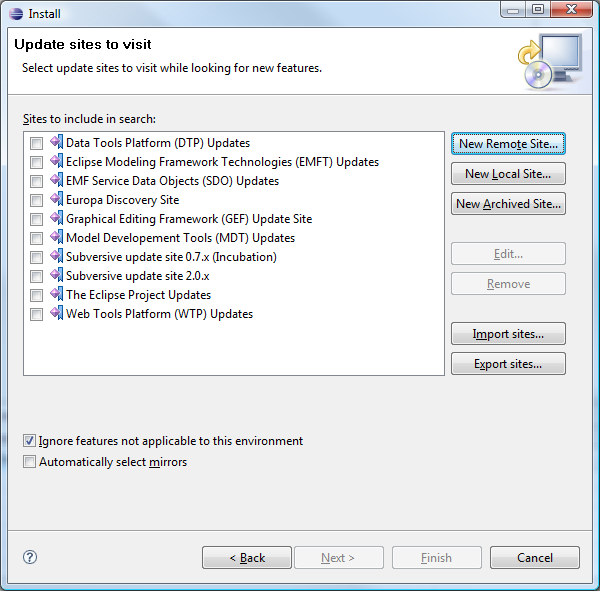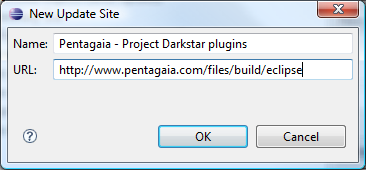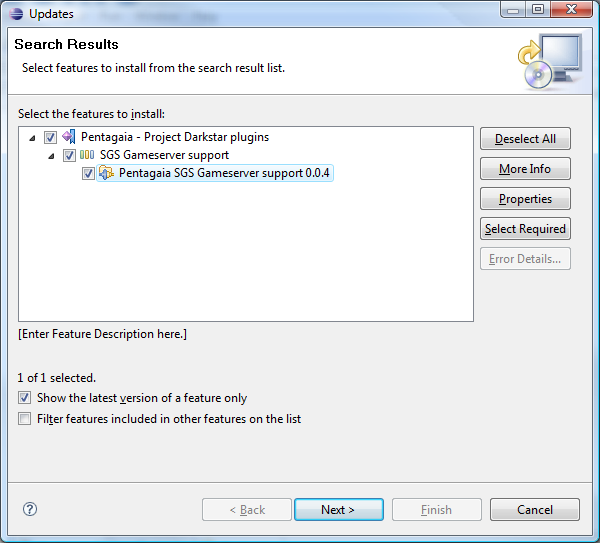We assume that you have installed a ready-to-use eclipse. You will need
Eclipse
webtools to use the darkstar eclipse plugins. Install and unzip the binaries and sources of the
darkstar server packages to a favorite location.
Those that already know how to install using the update manager: Use update url
http://www.pentagaia.com/files/build/eclipse
and continue with the next chapter.
Now start eclipse (we recommend to use the newest java runtime). Select the "find and install" menu item.

Select "Search for new features to install" and create a new remote site using the update url
http://www.pentagaia.com/files/build/eclipse

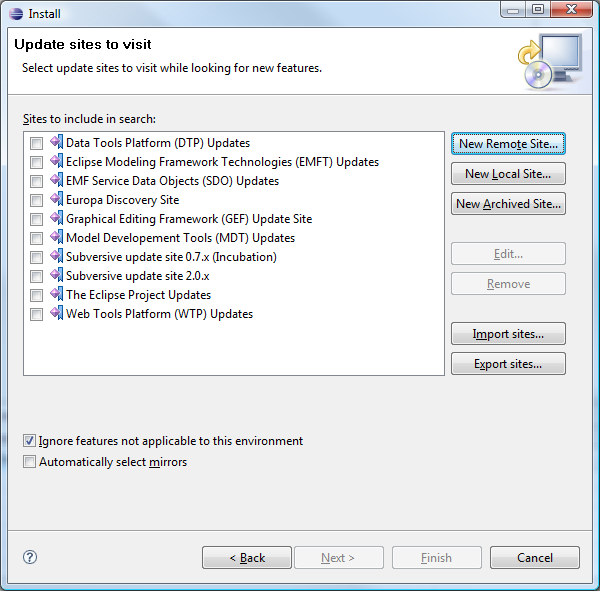
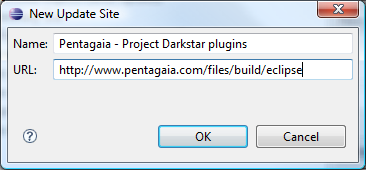
Hit "finish" and select the pentagaia feature. Now hit "next". You will see the licensing information (the gnu lesser public license). Accept the license
and click on "finish".
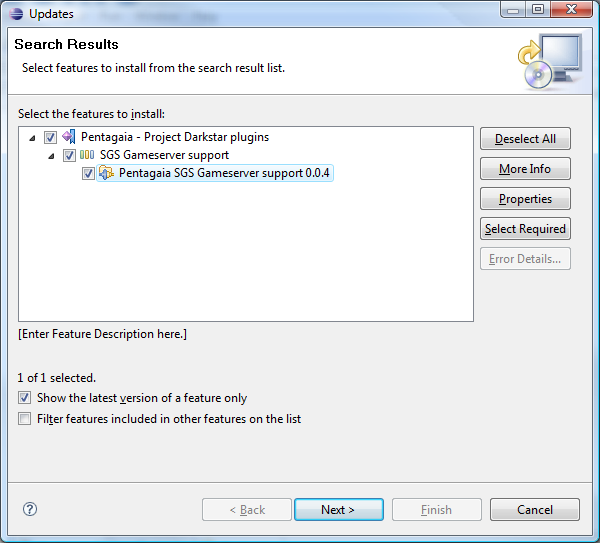
The feature and plugins will be downloaded. Ignore the popup that reports a missing signature and click on "install all". You will have to restart
eclipse to continue.