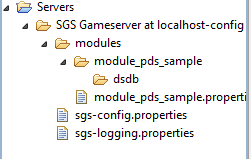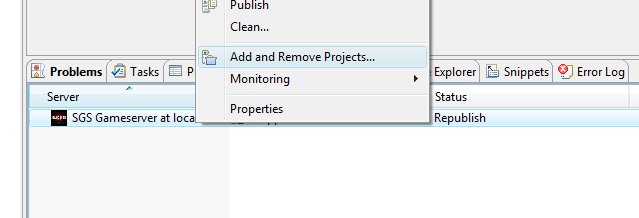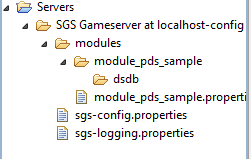Before we can run the sample we need to add our application to the gameserver. Lets go back to the servers view You used to create a new
gameserver instance. Right click on the server and select "add to server". Select your project and klick on "add".
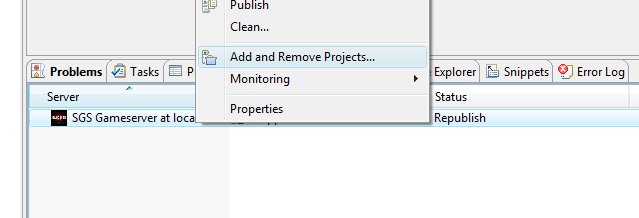

The gameserver now knows about your project and will run it as an application. However it created some nice stuff inside the servers
project including the database folder.